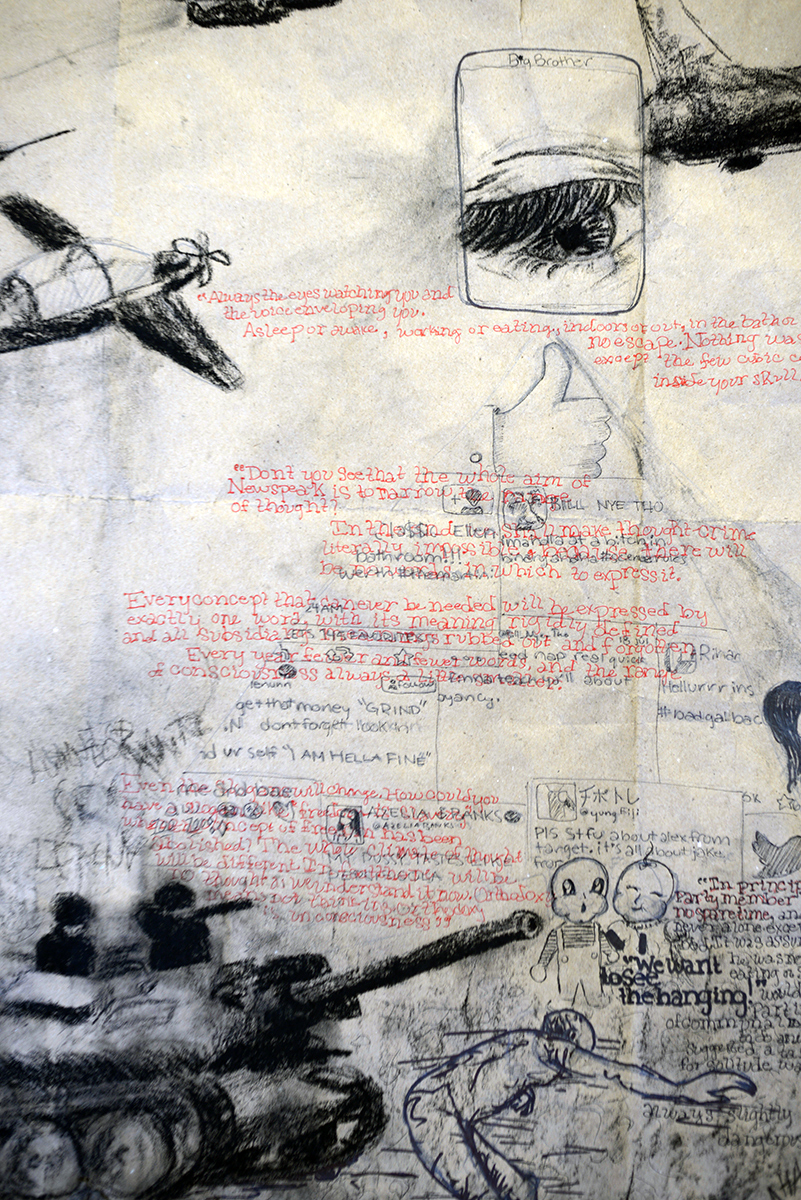1. Computer skills
Students with proficiency in basic computer skills before attending Visual Language will have a distinct advantage.
MassArt provides ample computer labs and support for students in both in South Hall and in the Tower 3rd floor labs. Students are neither required to own their own computer, nor Photoshop. Even though it is neither assumed nor required that students have technology instruction prior to attending Visual Language or MassArt, it is to their advantage to learn Photoshop even at a basic level before attending the College and, in truth, students learn technology much faster if they own their own computer.
The computer labs used for these courses are equipped with Apple Macintosh computers. If you need to increase your familiarity with computing in general or the Macintosh specifically, you can take advantage of the Lynda.com tutorials or schedule a one-on-one tutorial with Gene Preble, Media Arts Studio Manager (visit the cage or call 617.879.7298 to make an appointment).
2. USB Flash drives and Google Drive
For Visual Language, students are required to purchase a flash drive at least one 4GB or larger USB Flash drive (or possibly two, depending on specific projects) and bring them to class every day. Student projects will be stored directly on the drive. Having one or more USB flash drives is extremely useful for moving files and projects back and forth across machines for printing, scanning, and library research. High Speed USB flash drives are available for purchase from the MassArt Bookstore and stores around campus like Walgreens in Brigham Circle and CVS in the Logwood Medical Area. Students should be very careful with these drives since they are small and easy to lose or leave behind connected to a machine. While USB flash drives are handy for storing word processing documents and images, they do not offer the storage capacity and data transfer speed required for video projects.
Students may also use Google Drive. Google Drive is an online storage service that allows you to upload, sync, and share files across computers. Google Drive also includes Google Docs, a suite of powerful collaboration tools for creating, editing, and sharing documents. MassArt provides a Google Drive account for all students, faculty, and staff. Accounts are provisioned automatically and are given 30GB of space shared between Gmail and Google Drive.
3. Hard Drive
Planning Ahead: In the second semester, students taking the TIME course in the second semester of their first year are required to bring to class a bus-powered portable hard drive in order to store digital media files. If want to plan ahead, you could purchase a portable hard drive meeting the criteria below and that will be required for TIME in the spring, but use that in the fall instead of a flash drive for Visual Language.
A triple interface drive (with FireWire 400, or better yet, FireWire 800 as one of the interfaces) is highly recommended. Drives that meet this requirement include:

1. G-Tech: G-DRIVE Mini (all models are 7,200 RPM, sports two FireWire 800 connectors for daisy-chaining, pre-formatted for Mac, excellent reputation among video editors)
2. LaCie Rugged (available in 5,400 or 7,200 RPM models, not all models have FireWire 800 interface so check carefully before purchase)
3. Other World Computing: ElitePro mini (available in 5,400 or 7,200 RPM models, so check carefully before purchase)
All three of these drives comes with a three-year warranty.
Drives may be purchased from the MassArt Book Store (they carry the LaCie Rugged Triple-interface drives), the Apple Store on Boylston Street, Micro Center in Cambridge, or online through B&H Photo Video, or OWC. Don’t let a salesperson at a store like Best Buy talk you out of purchasing a drive with a FireWire 800 interface or a cheaper drive that has to be plugged into a AC outlet for power. We strongly discourage purchasing a USB only portable hard drive, as it will result in poor performance when used with video and whenever you need to copy files on or off the drive they will take twice as long. 7,200 RPM drive models (in comparison to the more common 5,400 RPM models) provide faster sustained data rates, which is better for video editing, at a minimal increase in cost (usually between $10 and $30).
Drives that will be used in Studio Foundation labs must be formatted as “MacOS Extended Journaled.” G-Tech drives come pre-formatted for the Mac, other drives may or may not. You can determine how a drive is formatted using Disk Utility or checking with the Cage Monitor on duty. If you own a Windows PC but will be exchanging files between PC and Macs, please consult the Studio Foundation Studio Manager or Computer Arts Center staff regarding the proper way to partition and format your drive before use.
If you have a Macintosh laptop with a FireWire port, you may use it in lieu of a portable hard drive using “FireWire Transfer Mode.” Although many students have iPhones and iPods, and can in principle use them for portable storage, please be advised that they are not fast enough for projects that involve video editing, the connection speed is too slow and iPods are not designed for moving large amounts of data.
Hard drives are delicate electro-mechanical devices and are subject to failure due to a variety of reasons. Therefore, it is prudent to make back-up copies of important files, otherwise hours, if not days, months, and years of work may be lost. Back-ups may be made to DVD-R recordable disks, USB flash drives (for small project files and a compressed version of your final video but not full-quality video files), or another hard drive.